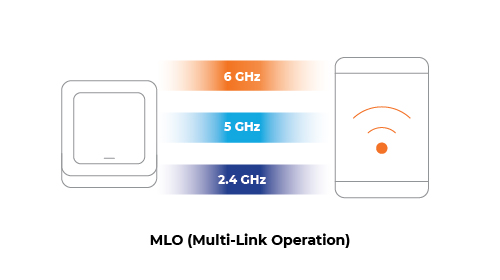Bem-vindo à RUCKUS Networks, parte do portfólio líder mundial de soluções de rede da CommScope. Saiba mais.
As Wi-Fi 7 gains more traction as the latest wireless advancement that continues to make waves in the technology world, RUCKUS Networks has been working on bringing the aspects of this new technology to our readers to help prepare the way for the eventual flood of new devices that have already started to enter the market and are projected to expand even more as we enter 2024.
Starting with several product announcements at CES 2023 in Las Vegas, NV, in January of 2023, more products have been announced as 2023 has unfolded. Even RUCKUS Networks' sister company, ARRIS, got involved at CES as they announced a Wi-Fi 7 modem, the SURFboard G54. As with most technologies, there is a fair mix of hype to go along with some other interesting technology innovations but, for the most part, it is hard to tell what is marketing hype and what are innovations that many of the Wi-Fi professionals are focused on.
To help with this, RUCKUS Networks has published a white paper detailing the major enhancements we are seeing with Wi-Fi 7, or as the new standard is known, 802.11be per the IEEE amendment. The white paper can be found on the page dedicated to Wi-Fi 7 on the new RUCKUS Networks website and covers topics that will be in this and future blogs in our Wi-Fi 7 series that addresses the standard, new capabilities, wireless network congestion, and simultaneous transceiver mode, just to name a few.
Since we know that not everyone wants to read a white paper (they can tend to be a bit dry and boring), we are going to publish a series of blogs to highlight what you need to know about Wi-Fi 7 standard, access points, and other supporting technologies and concepts. This should help, as you are going to be seeing more and more conversations about the topic since both the Institute of Electrical and Electronics Engineers (the IEEE) and the Wi-Fi Alliance work on finalizing the amendment and certifications in the next 6 to 18 months.
In future blogs we will delve deeper into each of the major enhancements in Wi-Fi 7, but for now, just some highlights.
Extremely High Throughput (46 Gbps, 4K QAM, 320 MHz Wide Channels, & more)
Starting with 802.11n (Wi-Fi 4), the IEEE started to give suffix definitions to the PHY amendments being released to give us an indication of the focus on that amendment. For 802.11be, that suffix is Extremely High Throughput, or EHT (also allowing for higher bandwidth). The mathematical peak for top speed in the new Wi-Fi 7 is just over 46 Gbps but in order to obtain these higher Wi-Fi speeds, there are three things needed for this high number. These are:
- 4096 Quadrature Amplitude Modulation (QAM)
- 16 Spatial Streams
- 320 MHz Wide Channels
Will we actually see speeds of 46 Gbps?
The short answer is no. The major stumbling block now is the spatial streams. 16 spatial streams looks good on paper, but in reality, the size and power needed to support 16 spatial streams make it something that won't be seen outside of a lab.
With the release of the 6 GHz spectrum for Wi-Fi use, we get two of three criteria needed for 46 Gbps (4K QAM with Wi-Fi 7, 320 MHz wide channels in 6 GHz) but the lack of 16 spatial streams in client devices means we are looking at closer to 5 Gbps with the 2 spatial stream client devices we expect to see on the market. While that might seem like a little bit of a letdown, let's be honest here, 5 Gbps is still a significant upgrade to the throughput we saw with the same parameters but using a Wi-Fi 6E client and AP. Also, while the United States is lucky to have been granted the entire 1,200 MegaHerz worth of spectrum in 6 GHz, not all regulatory domains were as lucky, so these super wide channels won't be seen everywhere.
What we do get out of Wi-Fi 7 is a much better service to support applications like VR, AR, online gaming, cloud computing, and remote office workers.
Punctured Transmission and Wi-Fi 7
This feature comes with some built-in confusion, as if Wi-Fi isn’t confusing enough. Punctured Transmission is also commonly referred to as “Preamble Puncturing.” Even as a Wi-Fi professional, that name is confusing, but both names have been attributed to this feature.
In the world of Wi-Fi, any type of radio frequency (RF) interference is detrimental to the operation of all the devices using that spectrum, APs and clients alike. When looking at the concept of using wider channels to achieve higher throughput, any interference on those channels is detrimental to achieving those goals.
Why Does Punctured Transmission Work with Wi-Fi 7?
Wi-Fi 7 introduces the concept of these narrow band "interferes" being a simple puncturing of the spectrum. The devices are then allowed to “heal” around that puncture and recover the spectrum that was lost in the past. Sure, it’s never great to have a puncture, but if and when that happens, it sure would be nice to just have to slow down a little bit instead of having a catastrophic blowout and wrecking the network.
MultiLink Operation (MLO)
Multi-Link Operation, or MLO, is a highly anticipated feature for Wi-Fi and one that has been on the radar for a while.
MLO in Wi-Fi 7 introduces the concept that one client device can talk to one AP over multiple radios and different frequency bands at the same time. What this means is that the AP and a client device can send data simultaneously (simultaneous transmit and receive, or STR) over two radios. These radios could be operating on different bands, either 2.4, 5, or 6 GHz, with the devices selecting the mix, or even a single frequency band, that works best at the time of the transmission, providing load balancing across channels.
What about wireless congestion?
This feature has three major operating modes, each bringing its own benefit to Wi-Fi. While not all the modes directly address this issue, any improvement in how the channel is utilized will naturally lead to higher Wi-Fi speeds, making your internet connection feel much faster, even though you might not meet the conditions of EHT outlined above.
- Improved Resiliency using Link Redundancy
- Improved Throughput using Link Aggregation
- Improved Latency (or lower latency) using Link Selection, even in networks experiencing congestion
Of all the enhancements in Wi-Fi 7, MLO offers the best chance for peak performance in Wi-Fi to date. It also is a great lead into what 802.11bn is supposed to offer and a small glimpse into what the next 8 to 10 years of Wi-Fi could possibly look like.
Enhanced Quality of Service for lower latency
Of the four major Wi-Fi 7 enhancements, Quality of Service (QoS) is the hardest to comprehend, and sadly, the least likely of the four to see any major impacts on networks in the wild. This is subject to change and, while it has the best possibility of succeeding in the 6 GHz band, not many people are holding their breath on this one.
This new version of QoS allows for extra flags in the headers of transmitted frames to basically reserve a time slot in the future for when it wants to utilize the channel. In turn, this should mean a more stable Wi-Fi connection with low latency for users.
There is potential for this to work, but just like most things in Wi-Fi, this only works if all devices respect this new feature. The troubling aspect is since this is new, and only pertains to Wi-Fi 7 (and presumably newer) it means that any Wi-Fi 6E devices and older (read “not that old”) won’t know to respect these extra headers reserving the time slot in the future.
What about 802.11be, Wi-Fi 7 with RUCKUS Networks?
RUCKUS Networks has taken the stance that Wi-Fi 6E has always been a stepping stone to the rollout and announcement of Wi-Fi 7. While adding the 6 GHz spectrum to the Wi-Fi world has been a very welcomed event, it still relied on 802.11ax (Wi-Fi 6) to operate, just in a new chunk of spectrum.
To support Wi-Fi 7, RUCKUS engineers and architects have been focused on preparing partners and customers for this latest advancement. Access the entire white paper on Wi-Fi 7. You can find out more about the latest Wi-Fi 7 by visiting the Wi-Fi 7 web page on the RUCKUS Networks website. To continue reading the rest of this blog series, check back on the Wi-Fi 7 page for future links.
Readers can also learn more about RUCKUS Networks products and solutions by visiting these websites: RUCKUS Networks Products and RUCKUS Networks Solutions. To learn more about how RUCKUS can help your organization with the latest evolution in networking technology, send us a note and a specialist can reach out to help you understand Wi-Fi 7.
Get ahead with RUCKUS Networks!
Sign up for exclusive insights from RUCKUS Networks.