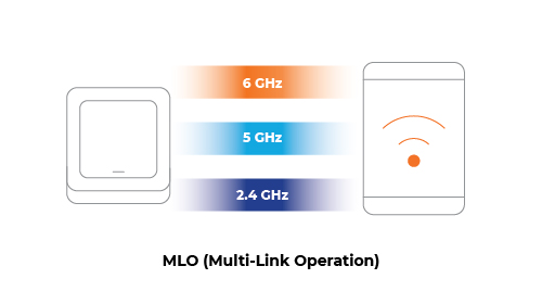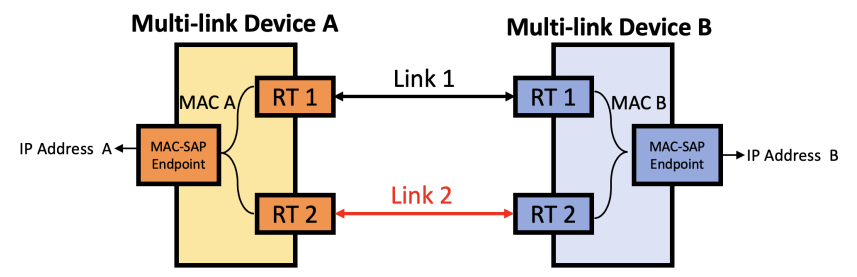Bem-vindo à RUCKUS Networks, parte do portfólio líder mundial de soluções de rede da CommScope. Saiba mais.
In this fourth installment of our Wi-Fi 7 blog series, we are going to discuss a feature known as Multi-Link Operation, or MLO.
To help people understand some key enhancements coming with Wi-Fi 7, RUCKUS Networks has published a white paper detailing the major enhancements we are seeing with Wi-Fi 7, or 802.11be as the IEEE amendment is known. The white paper can be found on the page dedicated to Wi-Fi 7 on the new RUCKUS Networks website.
What is Wi-Fi 7 Multi-Link Operation MLO?
Multi-Link Operation, or MLO, is a highly anticipated feature for the latest WiFi and one that has been on the radar for a while. While this feature doesn’t include the Multi AP Coordination feature (one wireless device talking to two different APs on two different channels) which has been deferred to 802.11bn (Wi-Fi 8) it is still a major step forward in how wifi access points communicate with client devices and has some major implications for future enhancements.
Multi-link operation (MLO) in Wi-Fi 7 introduces the concept that one client device can talk to one AP over multiple radios and frequency bands at the same time. What this means is that the AP and client device can send data simultaneously over two radios at the same. These radios could be operating on either 2.4, 5, or 6 GHz band with the devices selecting which bands, or even a single frequency band, by selecting the one that works best at the time of the transmission.
This feature has three major operating MLO modes, each bringing its own benefit to Wi-Fi. Within these modes is an additional differentiation between synchronous (nstr) and asynchronous (str) multi-link operation modes that will rely heavily on the capabilities of the chipset in each device, which is beyond the scope of what we want to cover here.
Improved Wireless Resiliency using Link Redundancy
With link redundancy, the idea is to improve the resiliency of Wi-Fi by having the device send the same data over two different frequency bands using two different transceivers within the device. The receiving device then compares the data received from each band and compares the two frames to see if there is any missing data (think high interference locations), and if so, is that missing data contained in the frame that was received on other band? If that answer is yes, the receiving station can fill in the missing data without needing to have the data resent.
By combining the data from each frame, the receiving device has a much better chance of sending an acknowledgment (ACK) back to the transmitting device, letting it know it successfully received the data, especially in dense network environments. Without receiving the ACK, the transmitting device has to resend the frame, or frames, taking up more time on the channel, time that is wasted by resending the same frame multiple times. By sending the same data across two radios, it doubles the chances of the data being received successfully, hence link redundancy.
An additional benefit of link redundancy isn’t just resiliency, it is the idea that by not having to resent data frames all the time, other stations are then able to send their data, removing a bottleneck on the channel, resulting in a network that feels fast (by increasing the available time to transmit) even though the actual PHY rate of the channel doesn’t change.
Improved Throughput using Link Aggregation
Not to be confused with the perceived maximum Wi-fi speed increase that comes with link redundancy and improving resiliency on the channel, or the maximum bandwidth (data) that can be transmitted, link aggregation utilizes the different bands in a different manner. Instead of sending the same data across both radios and spectrum bands, link aggregation is the idea that the data is split in half with one half sent on one radio and band while the other half is sent on a different radio on a different band.
In this mode, the amount of data being sent at the same time is doubled, meaning higher throughput, thus increasing the speed the devices are communicating by increasing the amount sent at the same time. Very similar to how an aggregated link on a network ethernet switch increases the throughput of the connection, the difference here is the speed on the two links can be different and the radios handle that difference independently, while the data is split by the processors.
Is this the birth of full duplex WiFi?
It's hard to argue that this isn't the case. While being able to transmit on one frequency and receive on a second frequency is supported, I'm not certain that we will see this happening in the wild. But, this is clearing the last hurdle needed to reach that promised land.
As referenced earlier, Asynchronous Multi-Link, Multi-Radio mode (or aMLMR for fans of initialism) is what will have to be supported by both stations (STAs, client device and access points) in the Basic Service Set (or BSS) in order to see full duplex mode happen.
As with most things in Wi-Fi, this link aggregation in the unlicensed spectrum does come with a downside. If there is any loss of data in either of the transmitted frames, that data will have to be resent. Link aggregation in this case doesn’t mean link resiliency. Just like everything in Wi-Fi, there is a tradeoff between speed and reliability. While things are getting better, they will never be perfect.
Improved Latency using Link Selection
Of the three modes of operation available with multi-link operation, this is the one that is shaping up to be the most useful, and in more ways than one. Link selection is the idea that the transmitting device will compare the recent performance of the three different channels on the three different bands and then select which channel (band) to transmit the data on.
Sometimes the channel that is selected might be surprising to typical WiFi professionals, but this wouldn’t be the first time that how something operates in the wild surprises the professionals, and that is fine! The goal here is to only select the channel or wifi band that offers the best chance of sending the data successfully on the first attempt. Many professionals automatically think of 2.4 GHz as the slower band, but in certain instances at certain times, it might be the best choice for a stable wireless connection if the other bands suffer from congestion, perhaps from heavy traffic, at that particular instant. Devices and users only care about low latency and high data rates that lead to a better user experience. They don't know, and for the most part, don't care how we get it done.
When we look at all the recent technology application advancements, like AR/VR, online gaming, IoT, or cloud computing, these mobile devices and the end user operating the device don't care how the data makes it to the other end, they just want it to happen, and happen with lower latency than they have seen in the past. Many people will point to the wider channels that were covered in the EHT blog in this series; many people believe that the path to stable WiFi connections might start with this one feature here.
This type of operation offers a balance of the previous modes, with some additional benefits thrown in.
- Resiliency – By selecting the best channel/band available at the time, the device is really picking the best chance of getting the frames/packets transmitted successfully.
- Throughput – When a device transmits its data successfully, it clears the channel for other devices to transmit their data sooner, making the network feel faster - this is different from theoretical maximum wifi speeds because it is actual data transmitted.
- Latency – When a device can transmit data successfully the first time, the latency becomes the lowest we can hope for.
- Capacity – By only selecting one channel to use, it frees up the other channel for other devices to use, allowing more devices to operate with a single AP as opposed to one client device occupying multiple resources (channels) for a single AP.
- Efficiency – More devices being able to utilize a single AP across multiple bands means a single AP can effectively handle more devices, meaning more efficient operation of the wireless network as a whole as channel planning is made more complicated across the entire network.
- Intelligence – For many years, Wi-Fi professionals have complained that client devices appear to do whatever they want, without any concern for aspects within the network as a whole. The fact that devices will now, presumably, be examining the channels and looking for these different aspects means there is a possibility that client devices will become more cooperative in our networks, ensuring seamless network traffic, instead of going off and making decisions that drive Wi-Fi professionals crazy.
How does MLO rank in the Wi-Fi 7 features?
Of the four major enhancements in Wi-Fi 7, Multi-link operation offers the most exciting promises for Wi-Fi. It also is a great glimpse into what 802.11bn is supposed to offer and a path forward into what the next 8 to 10 years of Wi-Fi could possibly look like. With features like simultaneous transmit with synchronous mode, selecting different links for different traffic types, and client devices starting to watch for different congestion scenarios, Multi-link operation technology really sets the standard as to how our path to the internet is going to look for the foreseeable future.
To watch a presentation about Multi-link Operation (MLO) as well as other new Wi-Fi 7 features, check out this video featuring a RUCKUS presentation on Wi-Fi 7.
What about RUCKUS Networks?
Access the entire white paper on Wi-Fi 7, including detail on MLO. This page will be a go-to resource for anyone wanting to keep up to date on Wi-Fi 7 as we get closer to the amendment ratification by the IEEE and the Wi-Fi 7 certification announcement from the Wi-Fi Alliance. To continue reading the rest of this blog series, check back on the Wi-Fi 7 page for future links.
Readers can also learn more about RUCKUS Networks products and solutions by visiting these websites: RUCKUS Networks Products and RUCKUS Networks Solutions. To learn more about how RUCKUS can help your organization with the latest evolution in networking technology, send us a note and a specialist can reach out to help you.
Get ahead with RUCKUS Networks!
Sign up for exclusive insights from RUCKUS Networks.